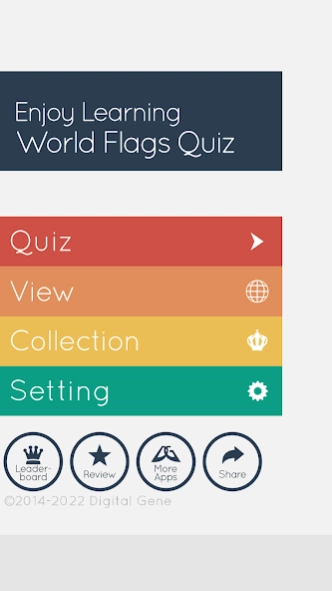E. Learning World Flags Quiz 1.5.0
Free Version
Publisher Description
E. Learning World Flags Quiz - This educational game invites you to memorize the flags of the world in a fun
This educational game invites you to memorize the flags of the world in a fun and intuitive fashion. Quizzes challenge you to select the right flag from among four choices.Keep playing to improve your best time -- as you climb the world leaderboards, your skills will keep growing! Clear milestones to collect photo panels and complete the full collection!
If you feel you're not ready to memorize all the flags of the world at once, Quick Mode has been specially prepared for you: in this mode, 20 major countries are selected at random. Maybe you want to drill down and practice a certain area, like Africa or Europe? Area Mode is the answer. Finally, Selection Mode challenges you to distinguish between similar flags, such as tricolor flags or ones with triangle on their left side.
View Mode also lets you study and memorize all the flags of the world -- you're sure to find ones you haven't picked up yet.
(*)The name of the country has a simplified notation.
About E. Learning World Flags Quiz
E. Learning World Flags Quiz is a free app for Android published in the Arcade list of apps, part of Games & Entertainment.
The company that develops E. Learning World Flags Quiz is Digital Gene. The latest version released by its developer is 1.5.0.
To install E. Learning World Flags Quiz on your Android device, just click the green Continue To App button above to start the installation process. The app is listed on our website since 2024-01-14 and was downloaded 0 times. We have already checked if the download link is safe, however for your own protection we recommend that you scan the downloaded app with your antivirus. Your antivirus may detect the E. Learning World Flags Quiz as malware as malware if the download link to com.digitalgene.worldflagsquiz is broken.
How to install E. Learning World Flags Quiz on your Android device:
- Click on the Continue To App button on our website. This will redirect you to Google Play.
- Once the E. Learning World Flags Quiz is shown in the Google Play listing of your Android device, you can start its download and installation. Tap on the Install button located below the search bar and to the right of the app icon.
- A pop-up window with the permissions required by E. Learning World Flags Quiz will be shown. Click on Accept to continue the process.
- E. Learning World Flags Quiz will be downloaded onto your device, displaying a progress. Once the download completes, the installation will start and you'll get a notification after the installation is finished.